27 Sep Asset Maintenance
The “Asset Maintenance” section can be used to store information about how you are keeping your asset (vehicle, building, equipment, machinery, etc.) maintained.
Examples of asset maintenance are:
- New tyres;
- Fixing broken glass;
- Replacing blades;
- Etc.
Adding Asset Maintenance
This section is made up of the following fields:
- Maintenance Type – this will show a dropdown of the “Repairs and Maintenance” Master File options. For more information on making changes to this Master File, click here.
- Order – this is to note down the purchase order, if appropriate.
- Cost – note down the total cost of this maintenance. All maintenance costs are totaled and displayed as “Total Maintenance Cost” which shows near the “Purchase Price” field, and on the printable profile.
- Completion Date – note down the date that this was completed.
- Completed By – this allows you to choose who completed the maintenance – either an employee (choose from the “Employees” dropdown), or a contractor/supplier (choose from the “Contractors” dropdown).
- Next Review Date – this will create an alert when this is coming up for review.
- Task – make any notes about this maintenance, e.g. details about what was undertaken, any future maintenance that could be required, etc.
To add in a maintenance item, click “Add Maintenance“. You’ll see the form below. Click the appropriate items, and click “Save“.
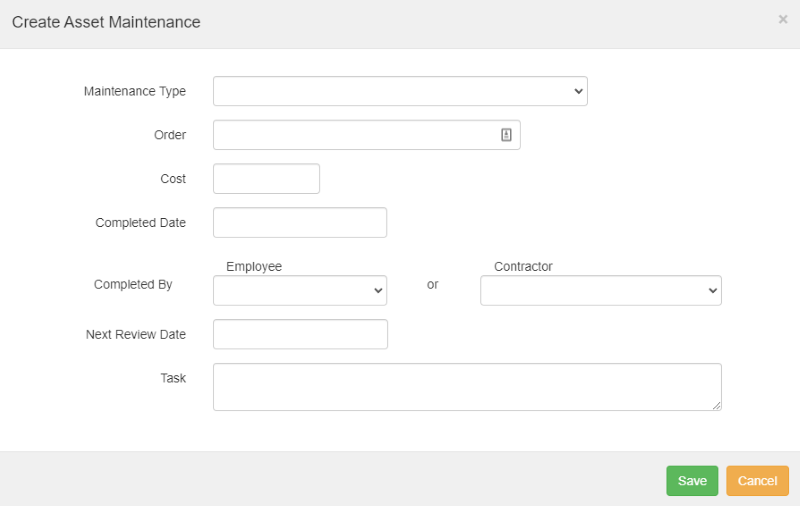
An example of how this section could look (this is from a cordless circular saw):
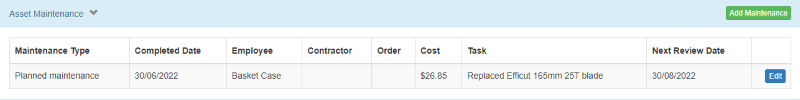
NOTE – do not delete old maintenance items. Keeping the older information can help you show that you are always working to keep your asset compliant and in the best condition it can be. For more information on alerts, click here.
If you have further questions or require training on using the Hasmate program, please contact Hasmate.


