01 Sep JSAs and Printable Profiles
As per each module in the Hasmate program, the JSA module has a “Profile” button on the top right hand side of the screen, and a printable version of the information will show on your screen. From there, you could print this, or save as a PDF to email to somebody.
How to use
In each JSA, there is a “Profile” button on the top right hand side of the screen.
Clicking this button brings up a box like below.
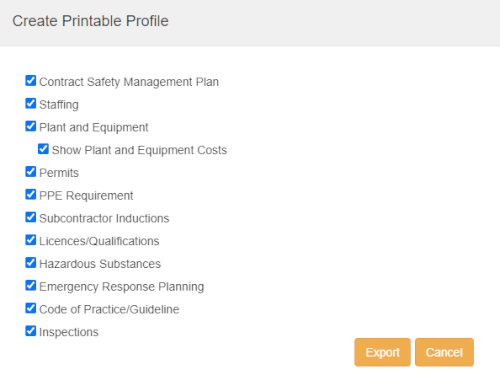
This allows the user to choose whether they want to print all sections on the JSA, or just particular sections.
You’ll notice that you can make the costs for Plant and Equipment not show on the profile. To do this, leave the “Show Plant and Equipment Costs” tickbox unticked.
For smaller jobs, you may not use some of the sections in the JSA – which means having the choice of which sections to print makes sense.
By default, all the sections are ticked.
Make sure the sections you want to print are ticked, then click “Export“.
The printable profile will look something like this.
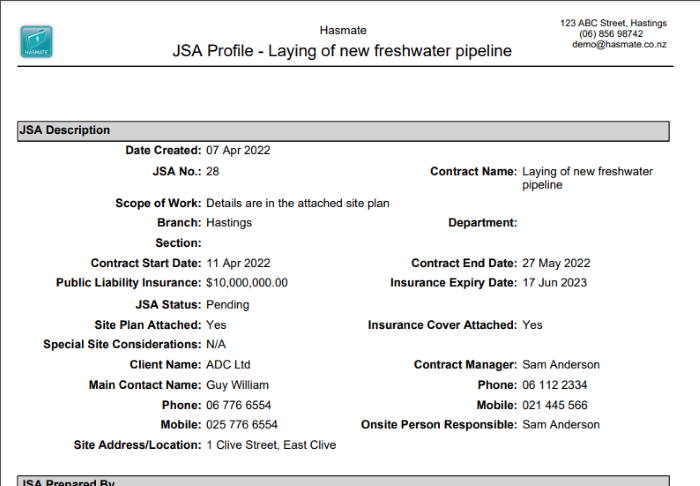
Once you have the profile on your screen (this will open in a different browser tab), you can change how you view the profile – by using the buttons at the top.
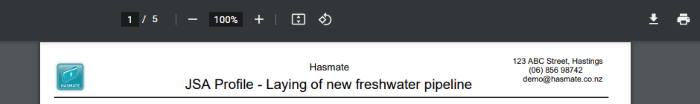
Note – how this looks may depend on your website browser, e.g. Google Chrome, Mozilla Firefox, etc.
You can view the other pages of the profile, zoom in/out, download, print, and more.

The button on the left is the download button, to save a copy of the printable profile onto your computer. You may want to do this, if you need to email a copy of the JSA to somebody else. This will save the document as a .pdf.
The button on the right is the print button.
Extra Features on a Printable Profile
At the bottom of each printable profile, there is an automated reminder about what other documents you may need to provide with your JSA.
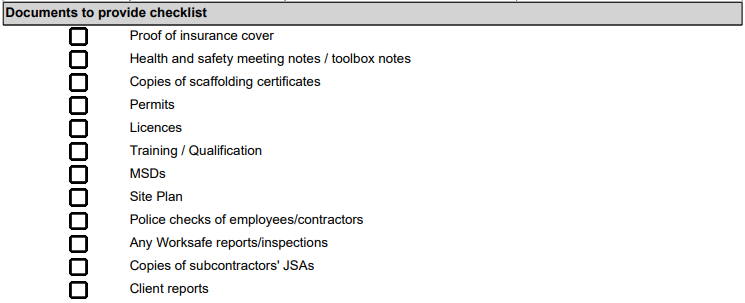
If you have further questions or require training on using the Hasmate program, please contact Hasmate.


