31 Aug JSA Module – the PPE Requirements section
Posted at 09:00h
in JSA Module
This section allows the user to note down all PPE items that will be required to be worn during the job, and that have been considered in the preparation of the JSA.
PPE Requirements Section
(Note – click the > beside the “PPE Requirements” heading, and you’ll see the information table).
This section is made up of the following fields:
- PPE Item – this will show a dropdown of the existing PPE Item Master File.
To add in a PPE item, click “Add PPE“. You’ll see the form below. Click the appropriate item, and click “Save“.

An example of how this section could look:
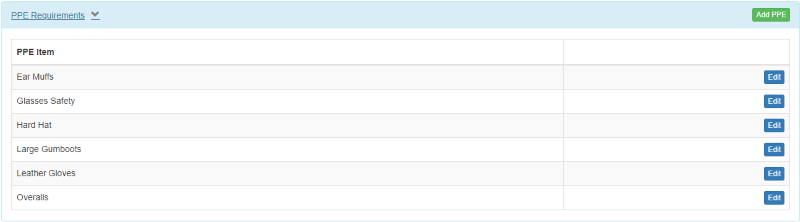
If you have further questions or require training on using the Hasmate program, please contact Hasmate.


