31 Aug JSA Module – the Hazardous Substances section
Posted at 11:05h
in JSA Module
This section allows the user to note down all hazardous substances that will be used and/or stored during the job, and that have been considered in the preparation of the JSA.
Hazardous Substances Section
This section is made up of the following fields:
- Hazardous Substances – this will show a dropdown of all your Chemicals set up in the program.
To add in a hazardous substance, click “Add Hazardous Substance“. You’ll see the form below. Click the appropriate code, and click “Save“.
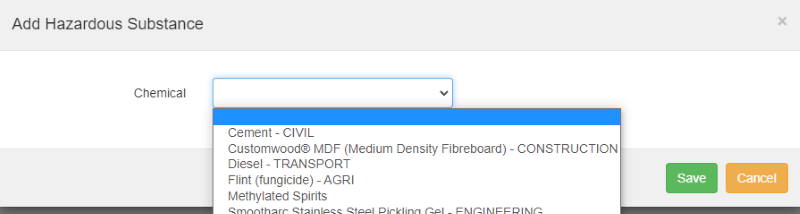
An example of how this section could look:

If you have further questions or require training on using the Hasmate program, please contact Hasmate.


