11 Nov How To: Assign Business Levels to a Contractor
Once you save the initial Contractor information, you see other sections for Business Levels, Contractor Audit, Training, Service Provider Review, etc. So once you save, you should then scroll down to the Business Levels section, and connect the Contractor up to the correct Business Levels.
To add in a Business Level, click “Add Business Level“. You’ll see the form below (it will look different depending how many Business Levels you have, and what you’ve called them). Click the appropriate items, and click “Save“. You can add as many Business Levels as you like to a Contractor.
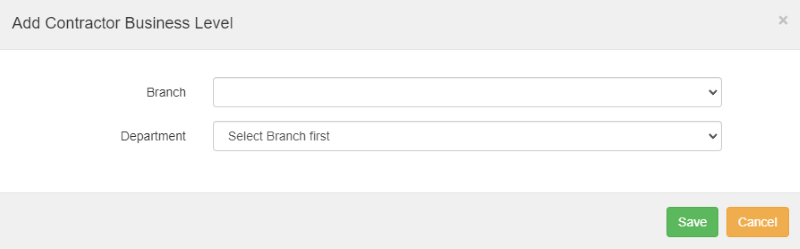
An example of how this section could look:
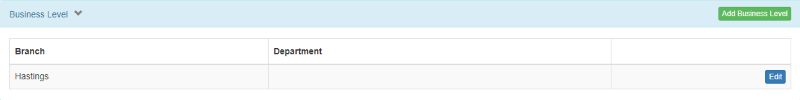
For more information about Business Levels, click here.
If you have further questions, please contact Hasmate.


